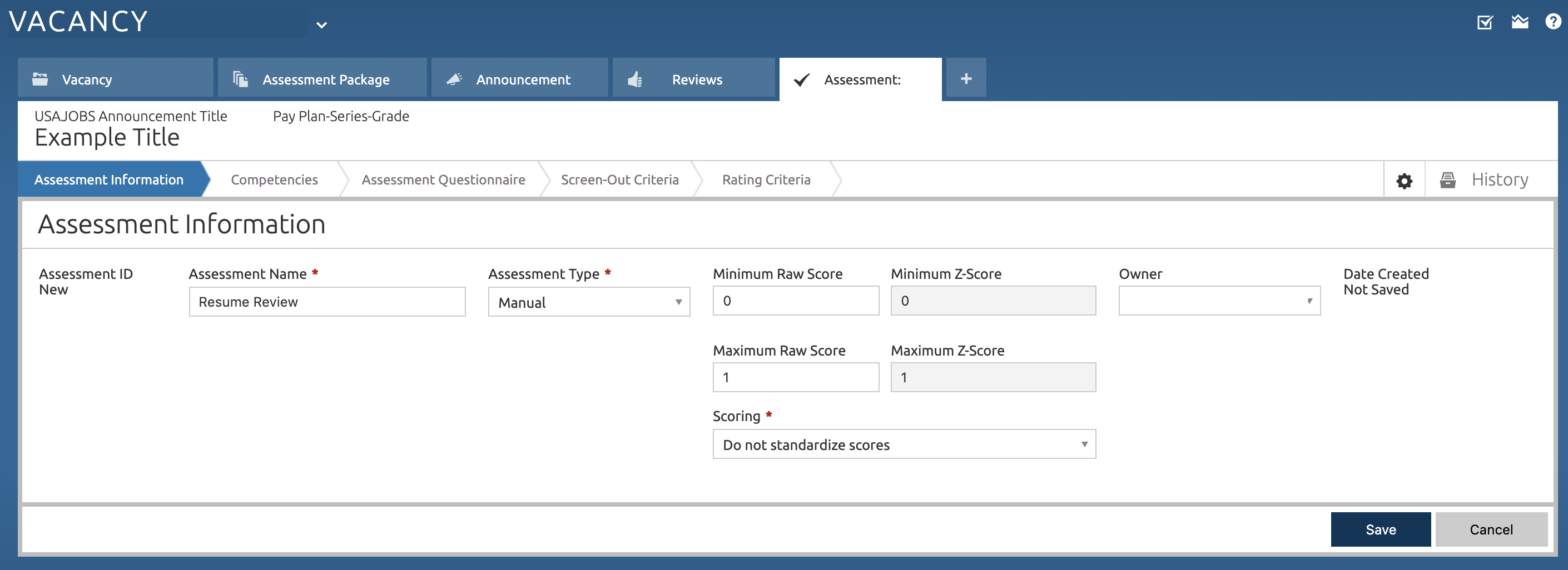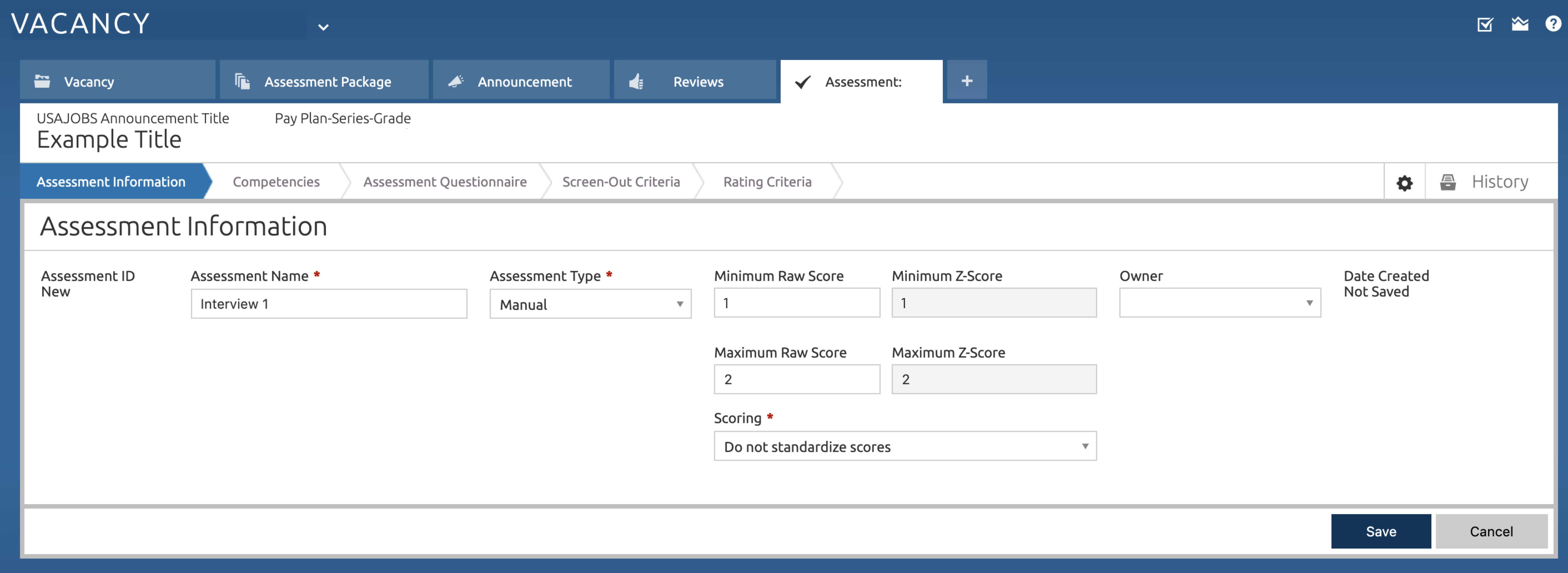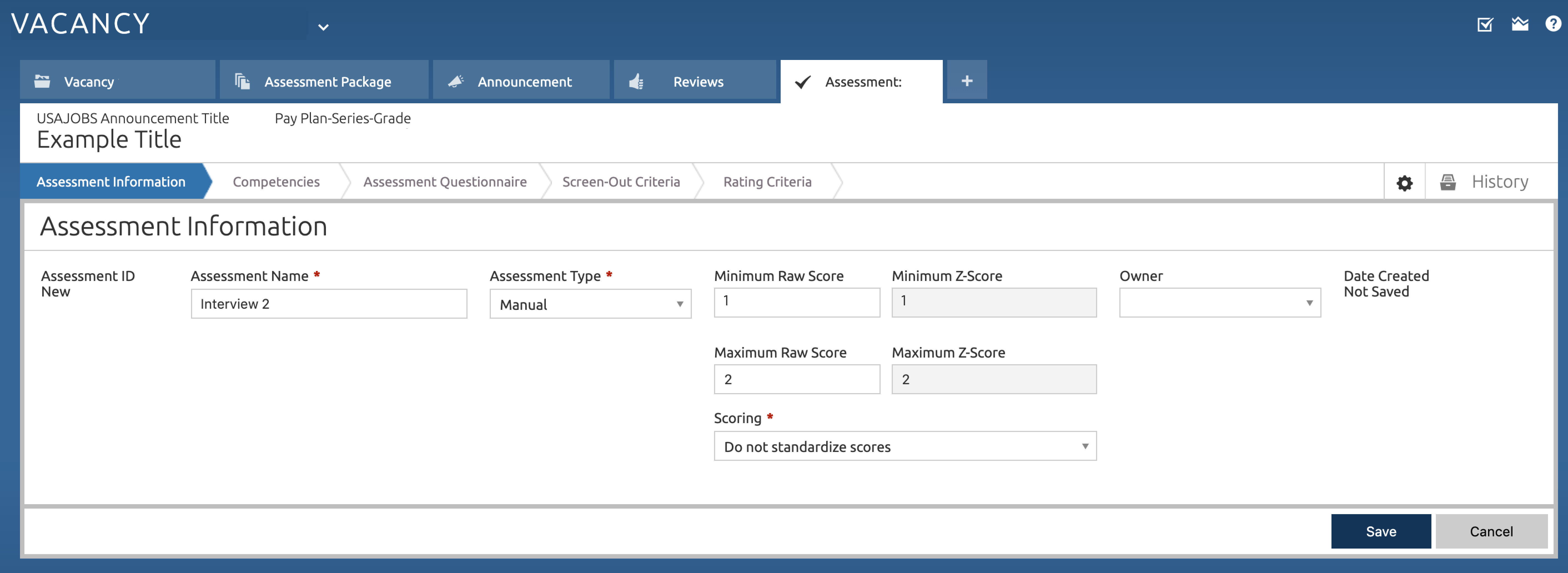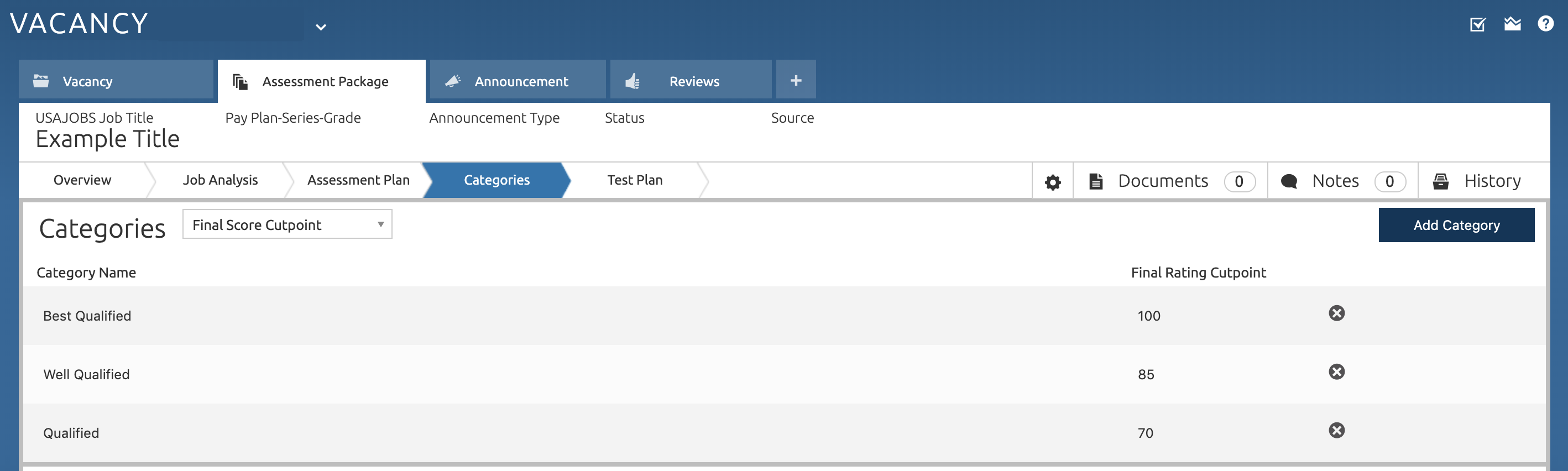Configuring USA Staffing for the SME-QA Process
Set up USA Staffing to facilitate and support the SME-QA process.
If you're a Monster customer, contact us at dl.eop.smeqa@omb.eop.gov and we can share more information on how to make this process work within Monster for SME resume reviews.
In order to use USA Staffing in the SME-QA process, you will need to set up Manual Assessments. If the Manual Assessments option isn’t available to you, contact your USA Staffing Office Administrator.
Creating Manual Assessments
Once you have an active vacancy, you can create new manual assessments by creating new assessments and selecting type manual. This will allow for manual scoring which is critical for the SME-QA process.
Once this is done, un-check the Rating column from any assessments that should be pass/fail only and do not contribute to the final category rating (i.e. Resume review in the standard SME-QA process).
Category Ratings
This process has used the following rating categories:
- Qualified - 70 points
- Well Qualified - 85 points
- Best Qualified - 100 points
The SME-QA process assumes that there is:
- One resume review without score (the resume review is pass/fail)
- Two assessments (both assessments are pass/fail and are used to determine category ratings) with the following details:
- Passing score of 1
- Maximum score of 2
- Any applicant who does not meet the requirements will receive an ineligible NOR code and no score
Scores will then be transmuted automatically by USA Staffing as follows:
- Any applicant with two 1s receives 70 points.
- Any applicant with one 1 and one 2 receives 85 points.
- Any applicant with two 2s receives 100 points.
SME-QA Standard Example
This assumes the standard SME-QA set up for delegated examining, for one grade level, using one Resume Review step and two Assessment steps. (note: the screenshots use assessment names of “Interview 1” and “Interview 2” but “Assessment 1” and “Assessment 2” are appropriate to use)
-
In the Vacancy’s Assessment Package page, go to the Assessment Plan tab and click the New Assessment button.
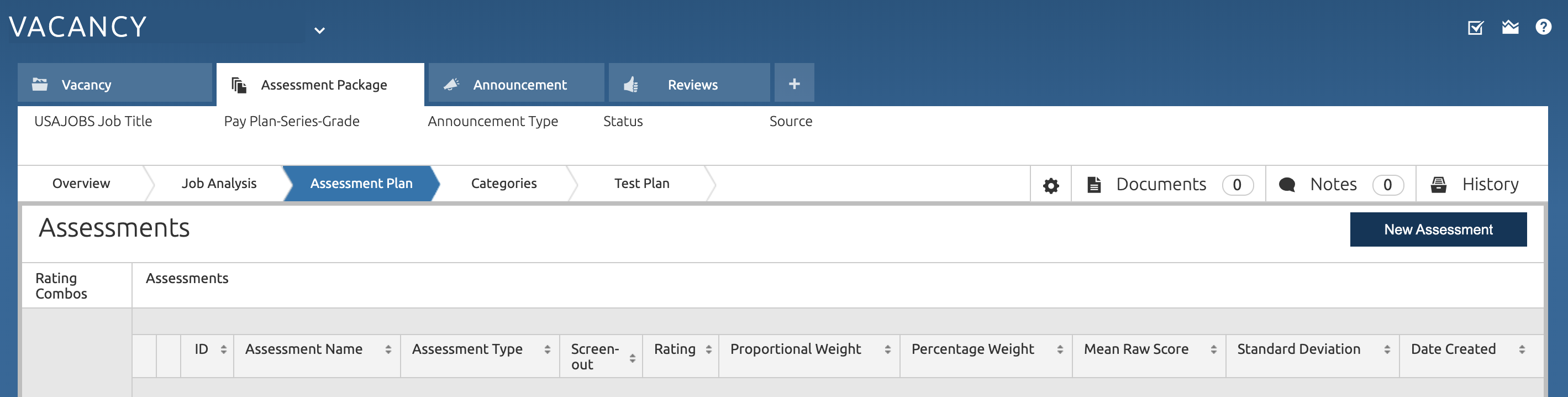
-
In the newly created Assessment tab, create and name assessments of type manual for each stage:
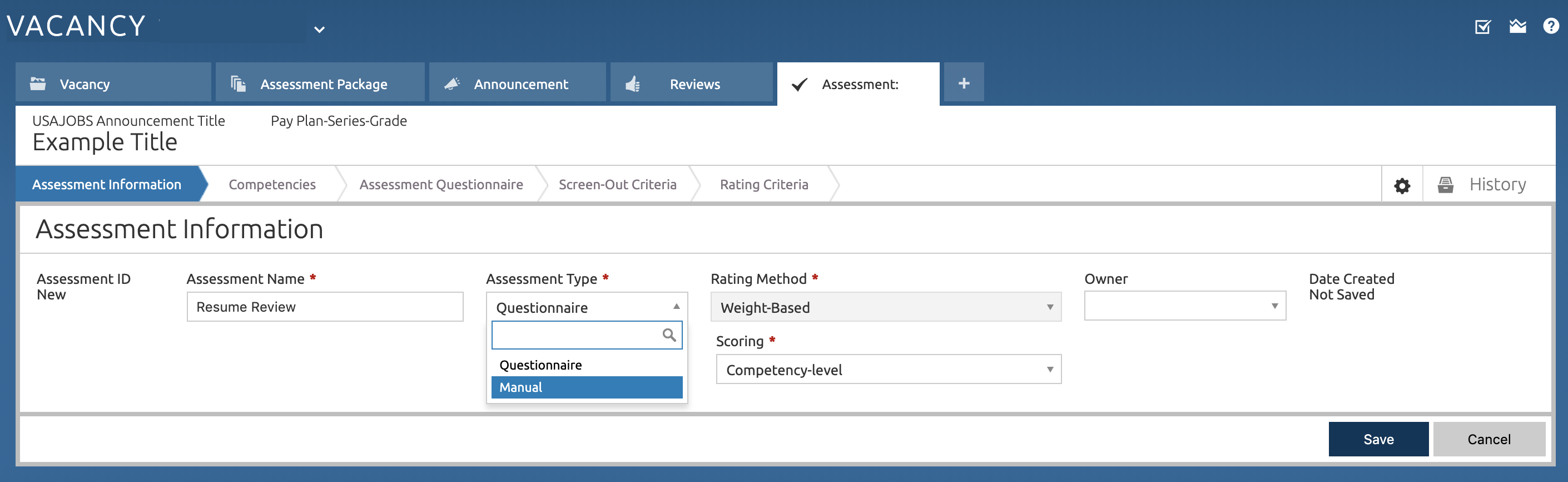
- Enter the assessment details for Resume Review:
- Assessment Type: Manual
- Minimum Raw Score: 0
- Maximum Raw Score: 1
- Scoring: Do not standardize scores
- Enter the assessment details for Assessment 1
- Assessment Type: Manual
- Minimum Raw Score: 1
- Maximum Raw Score: 2
- Scoring: Do not standardize scores
- Enter the assessment details for Assessment 2:
- Assessment Type: Manual
- Minimum Raw Score: 1
- Maximum Raw Score: 2
- Scoring: Do not standardize scores
-
In the Assessment Plan tab, un-check the Rating column from the Resume Review assessment.
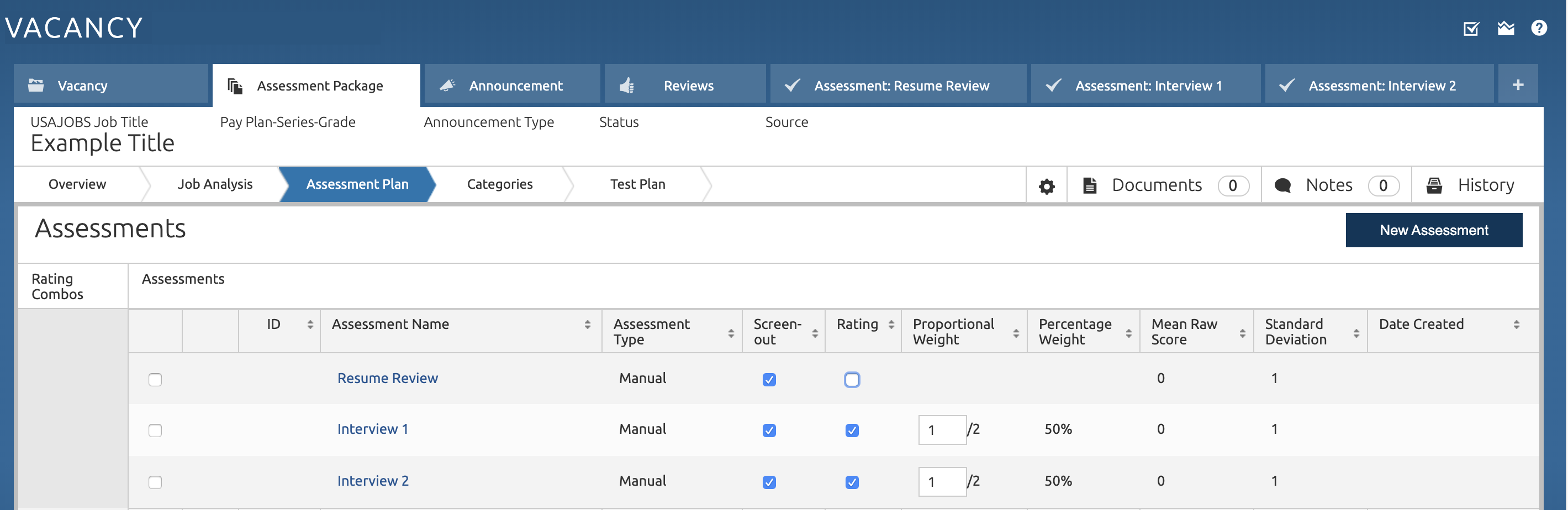
- In the Categories tab, ensure you have the following categories:
- Best Qualified: Final Rating Cutpoint: 100
- Well Qualified: Final Rating Cutpoint: 85
- Qualified: Final Rating Cutpoint: 70
-
Create the remainder of the vacancy as usual, excluding an occupational questionnaire, which is not used in the traditional SME-QA process.
- Unless you plan on sending each participating SME a batch download of all resumes submitted and having them conduct their review in an external tool (excel or the Resume Review Tool), create a USA Staffing account for each SME.
While the Resume Review will not have any scores, the USA Staffing system currently requires that you allow for a score of 0 or 1.
NOR Codes
Confirm which NOR message codes you will use for this process. We suggest the following (you may have to contact your TAS operator to add/enable these):
- IQSM - IN: You are ineligible for this position because subject matter experts have determined you do not meet the required qualifications as described in the job announcement.
- ELSM - PA: Subject matter experts have reviewed your resume for evidence of the required qualifications and have determined you should move on to the next phase of the process. You will receive information on one or more assessments to further assess your qualifications.
- ELSN - IN: Based on the results of your assessments, subject matter experts have determined that you meet the qualifications for this position. However, you were not in the highest qualification category, or there are other applicants who, by law, must be considered before your application, such as displaced federal employees and certain veterans. Therefore, your application will not be referred to the selecting official at this time. If additional candidates are needed, your application may be referred at a later date.
- ELSR - PA: Based on the results of your assessments, subject matter experts have determined that you meet the qualifications for this position. You have been referred to the hiring manager for selection consideration and may be contacted for additional interviews.